How To Use AI For Web Design
Artificial intelligence (AI) has revolutionized the design and construction of websites. With AI-enabled tools, web designers today are now capable of producing designs, images, content, etc. automatically. This makes them devote more attention to creativity and strategic aspects of the design. Wix reports that 93% of the web designers recently surveyed have used an AI tool for tasks related to web design in the past three months. This clearly illustrates how much pervasive AI has become in the web design sector.
In this article, we will learn what AI in web design refers to currently used by designers for various benefits and tools required for implementing the same. We are also to talk about what the designers and AI will be like in the future.
What is AI in Web Design?
Artificial Intelligence (AI) can be defined as a human intelligence imitation in machines that are specially designed to respond and behave like humans. In web designing, AI takes the role of an associate that does a number of routine processes by means of machine learning algorithms. It has behaviour data user analysis and learns to improve the user experience.
Instead of displacing the humans, AI complements the designers. It automates resource-intensive operations such as image optimization, coding repetitive tasks, and creation of content, etc. This frees the designers’ time for more strategic and creative aspects of design, like creating new ideas – playing with different designs and promoting user-centeredness. In web design currently, humans and artificial intelligence operate as a great duo.
How Many Web Designers Are Using AI?
According to a recent survey by HubSpot, 93% of web designers have used an artificial intelligence tool or technology in the past three months for some kind of assistance related to web design. This clearly shows that the majority of web designers have started harnessing the power of AI.
Some key findings from the survey about AI usage among designers:
- 58% use AI to generate images/media assets for websites.
- 50% use it to create complete web page designs.
- 49% use AI to experiment with new design strategies.
- 43% use it to identify ways to improve designs.
- 40% track design performance using AI.
This reveals that generative AI tools for content creation are very popular among designers. However, designers are also exploring other use cases like experience auditing and analytics. While 7% have not used AI, the data indicates that the web design industry at large has embraced this technology.
The Benefits of AI in Web Design and Development
The integration of AI brings several advantages to web design and development:
Enhanced User Experience
AI analyzes user data in real-time to tailor content and design based on individual preferences. This improves user experience.
Less Coding
AI automates routine coding tasks like adding repetitive elements. This reduces manual effort and allows developers to focus on more complex work.
Quicker Website Design
Tasks like layout adjustments, content generation and image optimization can be done faster using AI. This speeds up the design process.
Improved Analytics
AI provides deeper insights into user behaviour, trends and preferences based on large datasets. This helps optimize websites.
Better Search Rankings
Leveraging AI for SEO strategies makes websites score higher on search engines due to improved relevancy and visibility.
In a nutshell, AI speeds up design workflows, enhances user experience, drives traffic and allows human creativity to shine through strategic innovation.
How can AI be used in the design?
AI Powers tools can be used to assist designers in various routine tasks:
Design Ideas and Suggestions
AI analyzes trends and user data to provide tailored suggestions based on the website industry and goals.
Layouts
It recommends optimizations to layouts based on user behaviour patterns to streamline experiences.
Content Generation
Through natural language processing, AI can produce written, image and other types of content.
Images
AI image generators use text context to create customized photos relevant to website content.
Coding
AI makes coding easier by writing code, catching errors and proposing optimized solutions for responsiveness.
Sketching Wireframes
AI can understand goals and output clickable wireframes to save time in initial structuring.
Visual Changes
AI testing tools suggest visual changes from an accessibility, load times and usability perspective.
In essence, AI serves as an intelligent assistant that handles repetitive operations to help designers focus their energies on strategic creative processes.
Our 5 Favorite AI Website Design Tools
Here are five popular AI tools preferred by web designers:
Anthropic Pathfinder (Free)
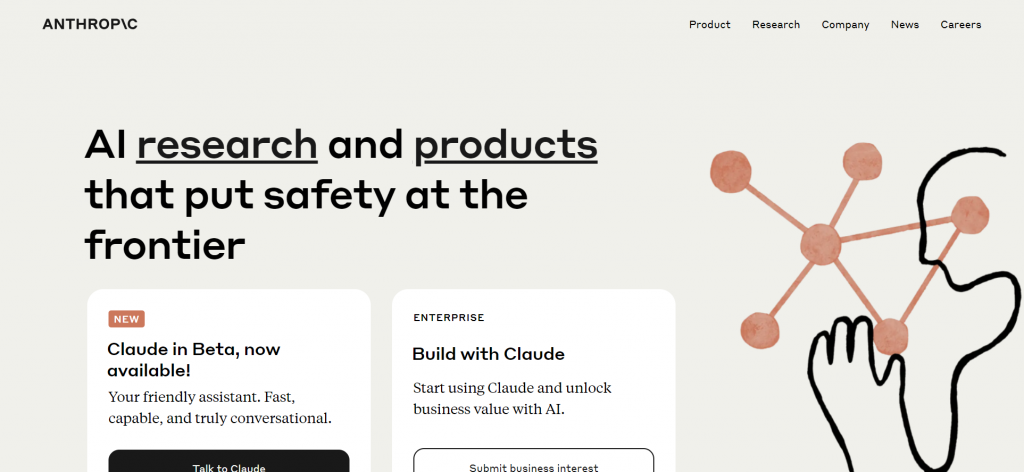
Anthropic Pathfinder sketches high-fidelity clickable wireframes based on briefs. Designers like how it structures sites systematically.
Adobe Stock (Paid)
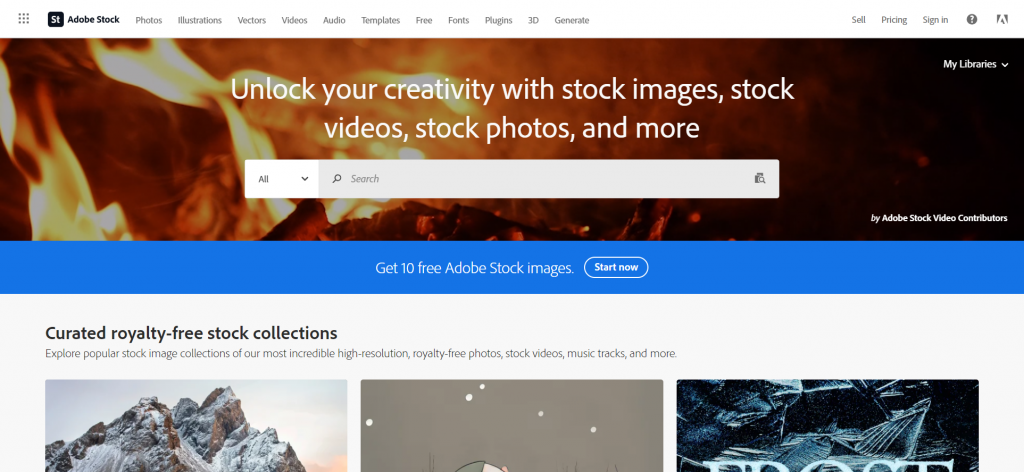
Adobe Stock‘s AI image search understands context to surface relevant free and paid stock images.
Rated 4.7/5.
Anthropic Design Assistant ($299/month)
Helps with site generation, copywriting, and image creation and provides regular updates. Top rated for its human-relevant approach.
Groove (Free)
Its AI assistant, Groovejarvis, answers design questions and optimizes workflows. Simple features make it effective for beginners.
DALL-E 2 (Paid)
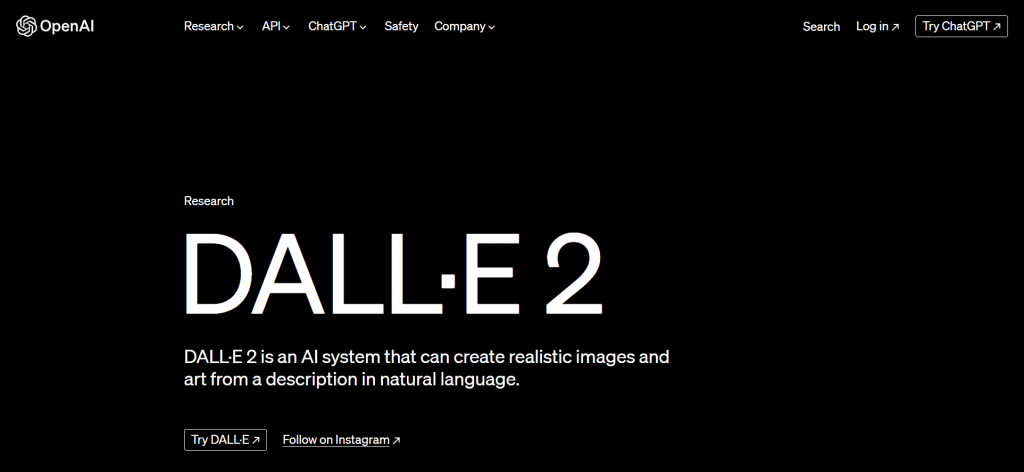
DALL-E 2 is a powerful image generator produces photorealistic visuals based on text prompts. Though expensive, it opens up visually rich design possibilities.
So, AI web design tools enhance productivity and open up new areas for creativity when applied judiciously along with human judgment. Prices vary, but most offer free tiers for basic.
What the Future Holds for Designers and AI
A Hubspot survey found that the majority of designers (38%) are slightly worried about how AI can impact their job security. However, 23% feel their jobs are safe due to the limitations of current AI technology.
While AI can automate certain routine tasks, it is unlikely to replace human designers completely. This is because AI lacks skills like emotional intelligence and out-of-box thinking needed for breakthrough innovations. Even as AI features and functionalities get better, they will still need the assistance of human oversight and creative perspective.
So, the future is one where AI and humans will work in a sync work relationship. AI will take over more standardized processes to boost efficiency. Meanwhile, designers can spend time on strategic high-level work like envisioning new digital experiences and business models that push creative boundaries. With continued advancement, AI may even become collaborative design partners.
Overall, designers who upskill with AI will gain a competitive edge over others. By leveraging AI for routine operations through tools, more time can be dedicated to the type of fulfilling creative design problems that cannot be automated. This will ensure a bright future for the roles of strategists, experienced architects, and other human-centred specializations in web design.
Final Thoughts
So, AI is radically transforming the web design landscape by automating standardized processes. This allows humans to focus their energies on work, which requires creativity, problem-solving, emotional intelligence, and business strategy. Used judiciously alongside human oversight, AI becomes a collaborative productivity tool rather than a replacement.
While there is uncertainty around job disruption, AI is more likely to open up new types of design jobs focused on defining digital experiences of the future. The human-AI partnership will become increasingly important where each plays to its strengths. Designers need to adapt by gaining hands-on experience with AI tools to remain relevant. Those who do so can unlock new levels of productivity, insights and opportunities ahead.