Simple WordPress Security Guides That Can Help Prevent the Site From Hackers
Useful WordPress website security tips can help maintain the site. It requires updating plugins, themes and suitable maintaining of the site login credentials.
WordPress security plays a vital role in protecting your data correctly. Some simple steps can help you prevent the site from the attackers. Never make the mistake of using an outdated version of WordPress, poor quality system administration, lack of website security as it can contribute to poor security of WordPress website. As the internet vulnerabilities have increased, it calls for a better check on the website security that shall help to have safe maintenance of the WordPress site. For this, you can look for a Suitable WordPress Maintenance Service, ensuring that it offers quality service.
Is WordPress website secured to use?

The security of WordPress is the major thing that comes to your mind as it is prone to some vulnerability. To make it safe when you are using it for your business purpose, you should check how safe it is to use. As plenty of service providers are available, make sure that you opt for the correct one.
Therefore, if you are a WordPress beginner, you should look for how you can protect the security of the site. This is a feature-packed CMS platform that comes installed with plenty of options of plugins, themes, and other functionalities. With the best practices and Front-end Development Services, try to save the site from hackers and protect your site.
Some important WordPress security tips are mentioned in the following part of the article.
What are the security tips for WordPress Site?
- Role of WordPress website hosting
- Strong login username and password
- Limiting WordPress login attempts
- Enhance the security of WordPress plugin
- Database security
- Use updated PHP version
- Update plugins and themes automatically
- Adding Two-factor Authentication
- Protecting the wp-config.php file
- Remove the WordPress version
- Opt for daily backups
- Move WordPress to HTTPs and SSL
Role of WordPress website hosting

WordPress website hosting service is vital to ensure the suitable security of WordPress site. In this relation, it is better to get in touch with the right website hosting service provider that can offer better protection against the common threats online. Through hosting security, you can protect both data and WordPress sites.
Strong login username and password

It is common for WordPress hackers to attempt stealing login credentials. To avoid this, you need to use strong passwords making it unique for your site. Not only for admin, try to give a unique name to the FTP accounts, hosting account and use a customized email address that will take up the site’s domain name. If you have a problem with remembering a strong password, you can use a password manager that will help you remember your password better with hints.
Limiting WordPress login attempts

WordPress users can log in without any such login limitations. This makes the site vulnerable to force attacks. Also, this makes the crackers easy to find the password as they try different combinations. However, by limiting the number of login attempts, you can prevent the password from going into the hands of the hackers. When using a web application firewall, the login limitation is automatically operated.
Enhance the security of WordPress plugin

To enable WordPress plugin security, it is better to delete used plugins and themes from the admin area. This can also slow down the site and make it prone to attacks. In case you are not using any plugin or theme, it is better to avoid updating them. In addition to this, login protection can boost WordPress plugin security.
Database security

With suitable database security and maintaining regular backups, it helps get a secured WordPress site. In this, try to change the default prefix “wp_” that makes it prone to the hackers. Try to use a customized prefix table that is hard for hackers to guess.
Use updated PHP version

Make sure that you update the PHP version to get a fast running WordPress site. With the latest PHP version, you will have a fast running WordPress site. Also, it will make the site a secure one.
Update plugins and themes automatically

Plugins and themes need to be updated regularly that can enhance website security. This is part of site maintenance by using the updated version it helps run the website easily. When using the latest version of the plugin, it will automatically notify the available update.
Adding Two-factor Authentication
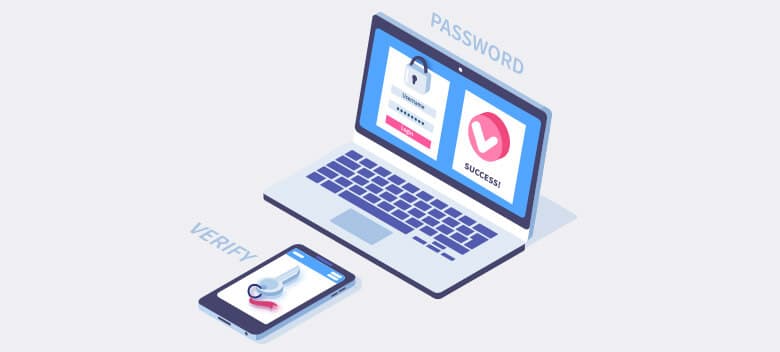
In this, you have to log in using the authentication method involving two steps. The first includes username and password, and in the next, you have to authenticate the login with the help of a separate device. By adding this functionality to the WordPress account, it enhances the site security. For this, install the authentication plugin.
Protecting the wp-config.php file

As the wp-config.php file has important information regarding WordPress installation, it is necessary to protect it in the root directory of the site. It ensures suitably securing it at the core of the site. This hardens the file making it tough for the hackers to get through the wp-config.php file and get access to the site. Take the file and shift it to the upper level in the root directory.
Remove the WordPress version

Try to remove the WordPress version details that are easily seen at the top right corner of the site and the bottom of the dashboard. Knowing the site version makes it easy for hackers to plan attack tactics. Use the site’s security plugin for the hide version of the WordPress site.
Opt for daily backups

Taking regular backups enhances website security. Maintaining a daily backup is considered to be a suitable antidote that will help you later on. You can restore the site back up as required. In this regard, some plugins can be of immense help.
Move WordPress to HTTPs and SSL

SSL or secured sockets layer is considered to be a protocol that enables protected data transfer between the user’s browser and the website. The protection makes it harder for the hacker to get hands-on the website information.
What is the importance of WordPress site security?

If a WordPress site is hacked, it can damage business revenue and information along with the brand reputation. This is also the case when you are using HTTP.
So, after going through the security tips, it shall help you maintain a safe and updated site. Try to block automated spambot comments, block the vulnerable requests and URLs, and put proper admin security and the like to enhance site security.
For better handling of core functions like a conversion from PSD to HTML, WordPress and other formats, Our professionals have in-depth knowledge. At Pixel Perfect HTML, we can accomplish the task with the utmost accuracy. To build a responsive website design, it is time to get in touch with our experts to avail the best service from our end.