Photoshop v/s Sketch: Which is the best for web design?
The web development community is just gaga over getting the right designing tool. Both Photoshop and sketch are popular in the designing community. But there is a debate also regarding the effectiveness of these tools. Some designers say Photoshop is way better than Sketch because it is time-tested. On the other hand, some designers rate Sketch high because of its effectiveness and easy-to-use nature.
Today this blog is going to make a fair comparison between Photoshop and Sketch so that frontend development service providers can pick the best thing and deliver quality work fast.
Photoshop
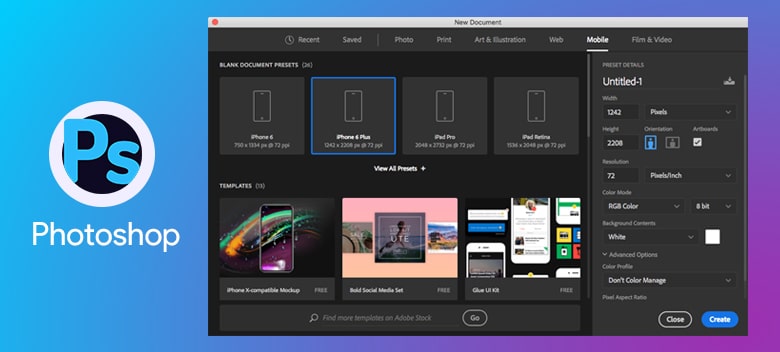
This is a popular and imaging application and it finely works on both mobile and desktop. It was developed in 1988 by Thomas Knoll and John. OS users including Windows, Mac OS, and Linux can enjoy its flawless effectiveness. Along with this, it also comes with a variety of brushes and enables photo correction. This bitmap editor helps to speed up your work as it accepts a lot of keyboard shortcuts. It is able to perform multiple tasks effectively from UI mockup and web design to photo editing and web app design. It also has a smarter version that provides multiple artboards with wide creation of different shapes, paths, and incredible color management.
Sketch
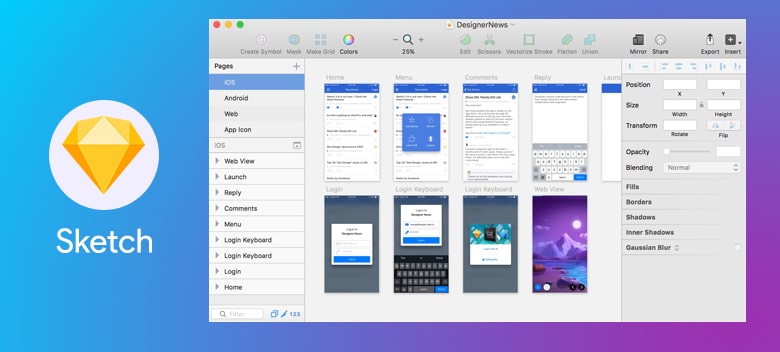
It is comparatively younger than Photoshop. It was developed in 2008 by Bohemian Coding. It is also an effective tool but it only runs on Mac devices. Expert professionals say that it might still have some bugs. It is not a bitmap editor and specialties like multiple brush option or photo correction, you will get with Sketch. Here keyboard shortcuts are not enabled to speed up the work. You may need to use several plugins to properly extend its functionalities. You will get inbuilt grids but toolbar tools are hidden by default. But there is no need to prepare a large desktop artboard so that the user can later preview over mirroring.
Every user’s criteria are unique. And it is tough to suggest a tool without knowing detail criteria and work mode. It will be better if the user read the below comparison and understand which tool can better satisfy his/her requirements.
| Subject (comparison base) | Photoshop | Sketch |
| Definition | It is a popular desktop app mostly used by designers for editing images and graphics. | Software used by UX/UI designers to craft wireframes. |
| Compatibility | It is designed by Adobe and compatible with both Mac and desktops. | It is crafted by Bohemian Coding and only Mac users can enjoy it. |
| Interface | It offers more functions and options comparatively. | Its interface is more or less a mix and match of Illustrator and Photoshop. |
| Features | Comparatively offers more editing and designing features. | Comes with less designing features, actually, it is a software for UX/UI designing job |
| User Experience | It may seem harder to learn and use | It is comparatively less complicated rather it is beginner-friendly software |
| Functioning | Here all the images or graphics do not get vectored | Here everything is finely vectored and there is no worry about rescaling the artboard every time |
| Plugins | Photoshop already comes with lots of actions and plugins | To extend the functionality, you need to add lots of plugins |
Final words
Now you can see that both Photoshop and Sketch come with their strengths and demerits. If you are concerned about working with app design and User Interface, you can pick Sketch. If your basic need is a web design, graphic design, and photo manipulation, you should try Photoshop.
Frontend development service is no doubt a task of sincerity with the support of the right tool. Both of these tools are effective in their own fields. Photoshop can do all the tasks that Sketch does. But Sketch is easy and quick to learn and perform.