Top 10 Figma to HTML Conversion Plugins Options in 2025
Creating an engaging digital business website is crucial in today’s competitive landscape. However, crafting an excellent site demands solid technical expertise, thorough processes, and meticulous planning. This is where Figma to HTML conversion plugins come in handy. You can simplify the process of translating your design into comprehensible lines of HTML code and create a stunning digital product with the help of these plugins.
Figma serves over 4 million users worldwide with a wide range of options for creating complicated designs with modern features. It leads the market in terms of efficiency and speed of workflow, helping designers to swiftly and effectively create stunning designs.
What is Figma to HTML?
This conversion is a procedure that allows you to transform your Figma design into code. Figma is a prototyping and vector tool, so when you finish your design work , you will have a ‘drawing’ of how your website or app will look.
Figma to HTML is especially helpful because it enables developers to transform their Figma designs into aesthetically pleasing, HTML and CSS-powered digital solutions that are ready for production. It all works together to close the gap between development and design.
These plugins automate the conversion process, saving time and lowering the possibility of human error while assuring that the finished product is a replica of the original design.
Get 15% OFF Your First Project
Take advantage of this exclusive offer today and save on your first Figma to HTML conversion.
Benefits of using Figma to HTML plugins
1. Time-saving
When you leverage the right plugins for Figma to HTML conversions, you can automate the lengthy process of translating Figma designs into code. Instead of spending hours manually writing HTML and CSS, plugins can generate the code in a fraction of the time. It helps you generate quality designs into highly functional digital products in a fraction of the time. You can also edit those codes as per your requirements.
2. Efficiency
By automating repetitive tasks, plugins make the design-to-code process more efficient. They handle the mundane work of converting design elements into code, allowing designers and developers to focus their time and energy on more creative and high-value tasks. These plugins play a crucial role in enhancing productivity, improving workflow efficiency, and ultimately delivering better outcomes for users.
3. Accuracy
Manual coding is prone to human error, which can result in differences between the original design and the final product. Plugins, on the other hand, follow predefined rules and standards to ensure accuracy in code generation. This minimizes the risk of errors and inconsistencies, resulting in a seamless, user-friendly, and functional design in code as well.
4. Consistency
Consistency is crucial for delivering a seamless user experience across different devices and screen sizes. However, the manual designs to coding conversions can lack consistency and lead to inconsistent and unappealing designs. But, plugins follow the set standards and practices which maintain consistency by generating code that adapts to various sizes and resolutions, improving usability and user satisfaction.
5. Enhanced collaboration
Plugins facilitate seamless collaboration between designers and developers by providing a common platform for design-to-code conversion. Designers can communicate their design intentions more effectively through the generated code, while developers can provide feedback or suggest improvements directly within the Figma environment. This collaborative workflow streamlines communication and reduces friction between team members, resulting in smoother project execution.
6. Foster creativity & innovation
Figma to HTML code fosters creativity and innovation by expanding the features of design tools and providing access to specialized features and tools. Plugins offer advanced prototyping features, helping designers create interactive and dynamic prototypes directly within Figma.
It helps designers explore new design concepts, iterate quickly on ideas, and push the boundaries of what’s possible in their designs. Furthermore, plugins often come with customizable options, allowing users to tailor the plugin’s functionality to suit specific project needs and design preferences.
Ready to Convert Your Figma Designs into Pixel-Perfect HTML?
Skip the hassle of plugins and let our experts provide you with a seamless, direct conversion from Figma to HTML.
Top 10 Figma to HTML CSS Plugin Tools for 2025
1. Zeplin
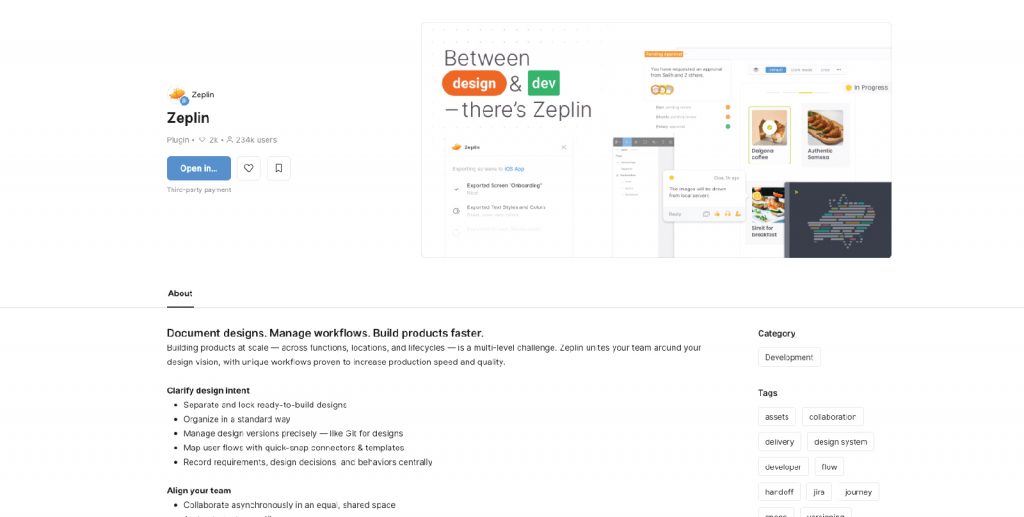
Zeplin functions as a complete platform for collaboration, going above and beyond the typical plugin experience. It converts your Figma designs into practical snippets of HTML and CSS code.
Zeplin is well-known for improving developer handoff by offering pixel-perfect specs, graphics, and code snippets. This makes it easier to convert designs into code and guarantees that every aspect is taken into consideration during the development stage.
The best aspect is that you don’t need to do any manual editing—you can just use the generated code right away in your development process. Using Zeplin is a more reliable way to make your development process more effective and productive.
Why do users love Zeplin?
- Seamless collaboration platform for design and development teams
- Streamlines developer handoff process
- Eliminates manual editing, saving time and effort
- Ensures every design aspect is considered during development
2. Anima
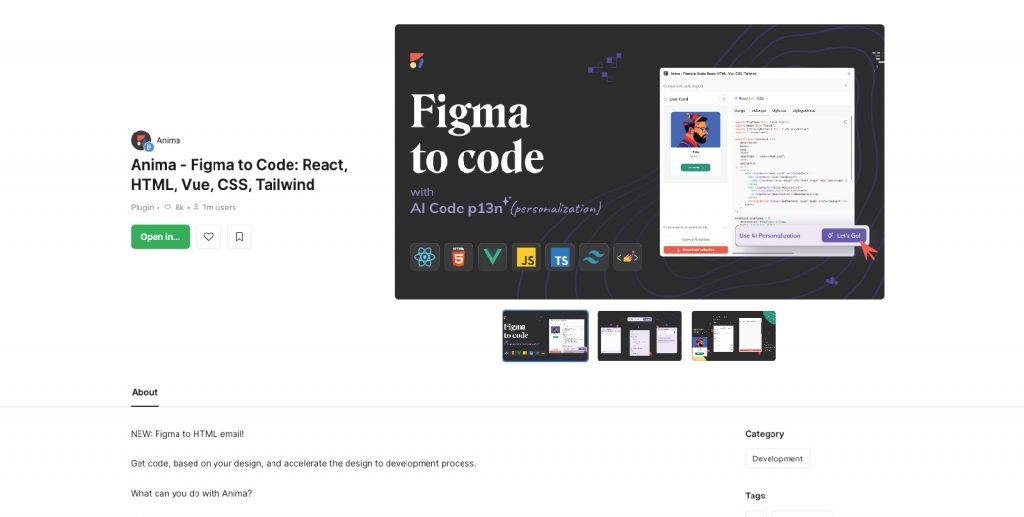
Anima is another well-known developer tool that enhances the user experience with responsive designs. It helps you swiftly translate your ideas into well-organized HTML code and offers several options to optimize your design-to-code cycle. The good thing is that your website stays the same regardless of the screen a user chooses to use to view your application.
Additionally, Anima lets you control the interactions and animations directly within Figma while automatically producing HTML and CSS code for each of your projects. With only just a few taps in Anima, you can convert your Figma designs or components to HTML, Vue code, CSS, or React.
Why Opt for Anima?
- Translates ideas into well-organized HTML code quickly
- Offers options to optimize design-to-code cycle
- Ensures consistency across different screen sizes
- Enables control over interactions and animations within Figma
- Automatically produces HTML and CSS code for projects
3. Figma to HTML/React by pxCode
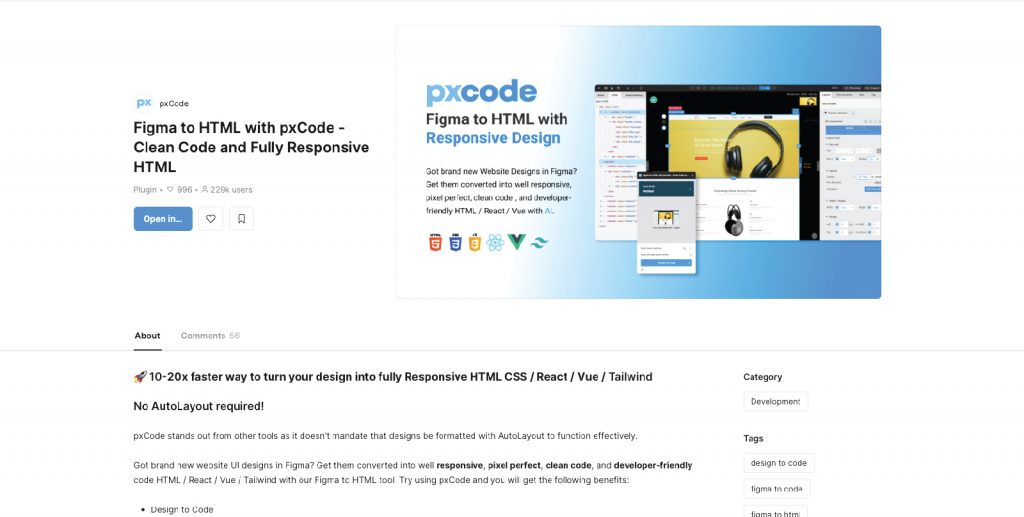
pxCode is a Design to Code tool that facilitates the creation of code from designs by allowing you to export from Figma into pxCode. They have created a useful plugin that transforms standalone components or Figma templates into their flexible, well-formatted, pixel-perfect, and developer-friendly functional HTML/CSS counterparts.
It also helps in converting mockups into fully customizable, developer-friendly HTML and CSS code. With pxCode, you can create amazing designs that come to life. If you require code snippets that work with WordPress, React, Vue, or Tailwind, this tool is also appropriate for the task.
Why go for pxCode?
- Completely responsive and mobile-friendly solutions
- Total command over the created layout and procedure.
- Adaptability when making changes and enhancing the design.
- It provides code that is easily integrated with various platforms and programs.
- No dependencies and strings attached.
Experience the Precision of Manual Figma to HTML Conversion!
Why settle for less with automated plugins when you can have perfect precision? Get the accuracy your project deserves and see the difference professional developer can make.
4. Framer Web

Framer Web is a three-in-one solution tool that combines three crucial aspects into a single plugin. It can assist designers in creating and prototyping the model, while developers can easily turn it into executable HTML and CSS code. Without ever leaving Figma and Framer Web, you may complete all of these operations in a single interface.
This application improves your design process by allowing for interactive prototyping and exporting these designs as production-ready HTML and CSS. This comprehensive tool makes it a priceless tool for teams trying to optimize their process from the beginning stages of design to the end of development.
Why opt for the Framer Web?
- If you’re looking for a design, prototyping, and coding tool in one, this plugin can help you with all 3 of them.
- Framer offers some great publishing options, so users can make their projects go live with minimum effort.
- It seamlessly integrates into the Figma workflow
- Completes all operations within a single interface
5. Figma to Builder
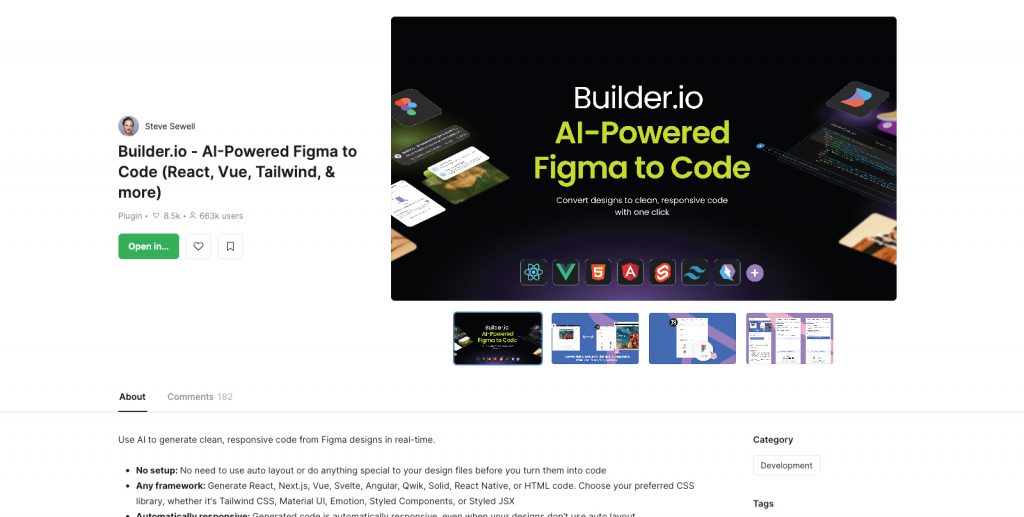
Figma to Builder is an incredible Figma design to HTML conversion created by Steve Sewell. It will amaze you with its powerful capabilities and easy-to-use interface. Like Anima, it has already serviced nearly half a million community members, who have given it positive feedback and ratings. Thus, it’s worth giving a shot. Some crucial features that enable a smooth export of Figma designs into functional HTML/CSS, React, or Vue mockups are included in this plugin.
Additionally, the plugin actively works with the newest AI technologies to use OpenAI to expedite and simplify the process of creating websites. With just a few directions, users can even create templates and layouts utilizing the builder’s features.
- Seamlessly converts Figma designs into functional web mockups
- Offers easy integration with HTML/CSS, React, or Vue projects
- Saves time and effort with an efficient conversion process
- Provides flexibility to create custom templates and layouts
6. Figma to HTML by StoryBrain
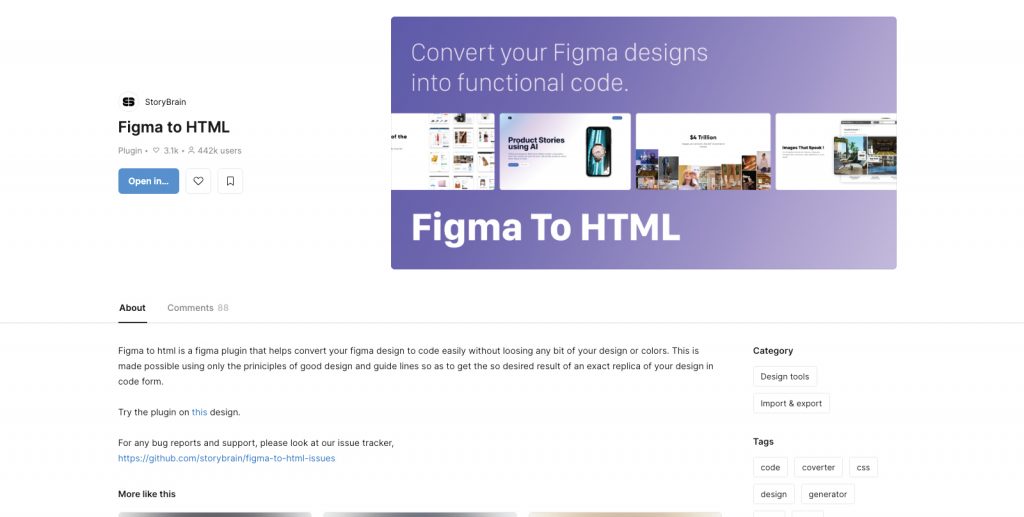
The Figma to HTML by StoryBrain plugin is a project by a Singapore-based studio that aims to translate designs into code while retaining all the design features and ideas. They prioritize details to preserve the concept and style.
Their plugin converts Figma designs to code in a matter of seconds by applying the most recent standards, strongly recommended guidelines, and good design concepts.
Users can download HTML and CSS files individually and upload projects to Codesandbox (a cloud programming platform). Alternatively, you can publish them right now to watch them in action.
Why this plugin?
- The good news is that the team actively supports the plugin. To get the greatest outcome, they update and enhance it frequently.
- It offers multi-level rendering, supports Google Fonts, and functions with deeply nested frames and groups.
- Converts design to HTML and CSS files quickly, adhering to the latest standards and guidelines
Get 100% Manually Hand-Coded Figma to HTML Service
Don’t let plugins limit your creativity! Our expert developers manually convert your Figma designs into HTML, ensuring each line of code meets your exact specifications for a truly custom website.
7. AutoHTML – Components to Code
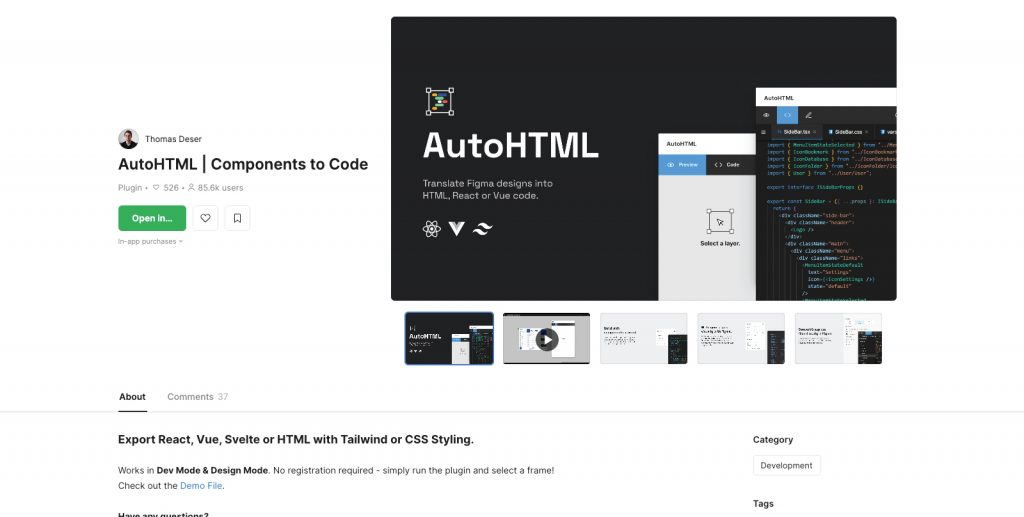
Auto-Layout to HTML Figma plugin is a powerful tool for responsive design within the Figma environment. By harnessing the features of Figma’s Auto Layout feature, this plugin helps with the seamless conversion of design elements into flexible CSS Grid or Flexbox layouts.
This integration with Figma’s Auto Layout functionality ensures that the generated layouts adapt fluidly to various screen sizes and device orientations. It helps you to dynamically resize buttons according to the text and ensures that buttons maintain a consistent appearance.
- Auto-Layout to HTML helps designers nest elements within their designs to curate complex interfaces.
- It helps developers craft sophisticated layouts without sacrificing responsiveness.
- AutoHTML provides automated layout adjustments.
- The plugin facilitates efficient design iteration and ensures consistency across various platforms.
8. TeleportHQ
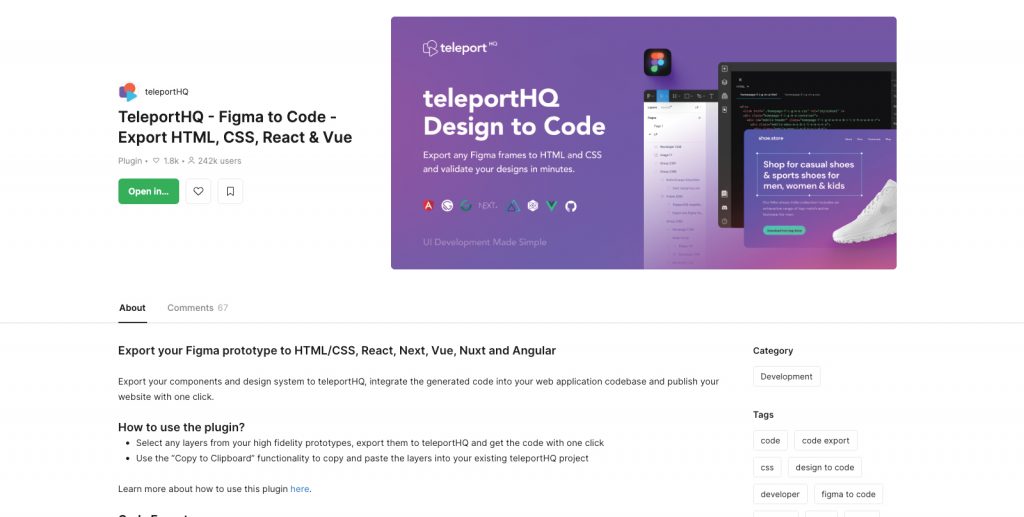
TeleportHQ is a Figma plugin that provides a quick method for translating Figma designs to HTML and CSS. It is noted for its simplicity and efficacy, making it an attractive option for designers and developers.
With the abundance of features included in this conversion plugin, users may export any Figma frames, selections, components, and design systems to the open-source generator TeleportHQ.
With this, the users can edit and modify their projects without the need for further coding knowledge. Additionally, they can test everything to make sure their projects appear consistently on all devices.
To put it briefly, it streamlines the design-to-code process and expedites development by offering a seamless conversion method.
- This plugin works with a range of popular platforms and programming languages like React, Next, Vue, Nuxt, and even Angular.
- It is open source and you can extend its functionality and add some extra features as per your requirements.
- It provides quick & effortless solutions.
- Consistency across all the devices
9. HTML Generator by Seme Mojugbe
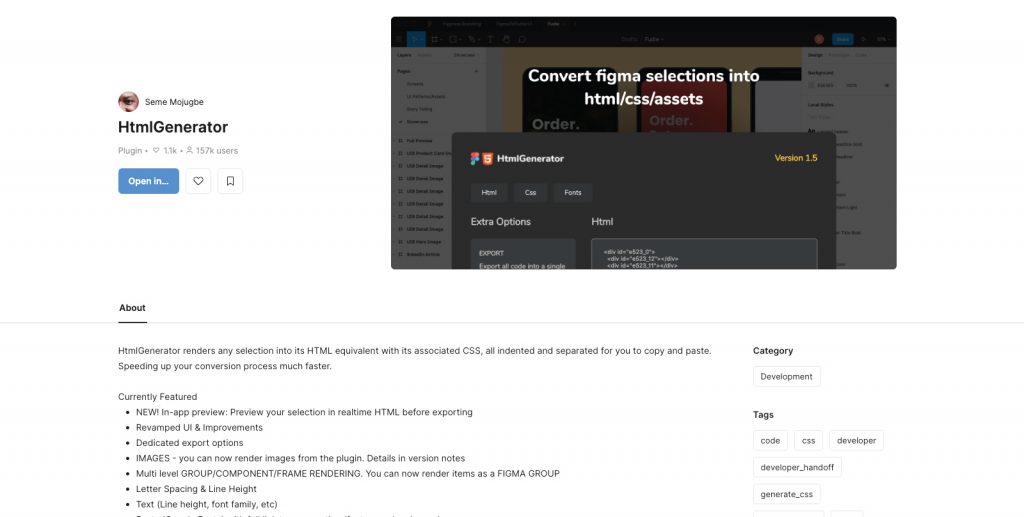
If full-fledged solutions that turn Figma layouts into workable HTML templates are out of reach for you, you may always start small. Try using Seme Mojube’s HTML generator for this.
This plugin was created to generate pure code snippets and expedite the conversion process. It functions with independent units, converting every design choice into the HTML equivalent supported by the carefully planned style sheet. Moreover, it ensures consistency and efficiency in the development workflow.
This solution also allows users to evaluate a selection in real-time before exporting to determine whether it looks and functions properly as an HTML version. Moreover, it provides immediate feedback, enhancing the user experience and ensuring high-quality output. Consequently, users can make necessary adjustments on the spot, leading to more accurate and efficient results.
It’s some of the notable features includes:
- Multi-level group rendering.
- Generate a linear gradient.
- To get greater flexibility and control over the process, consider dedicated export solutions.
- It offers frequent updates and bug patches.
10. Locofy.Ai
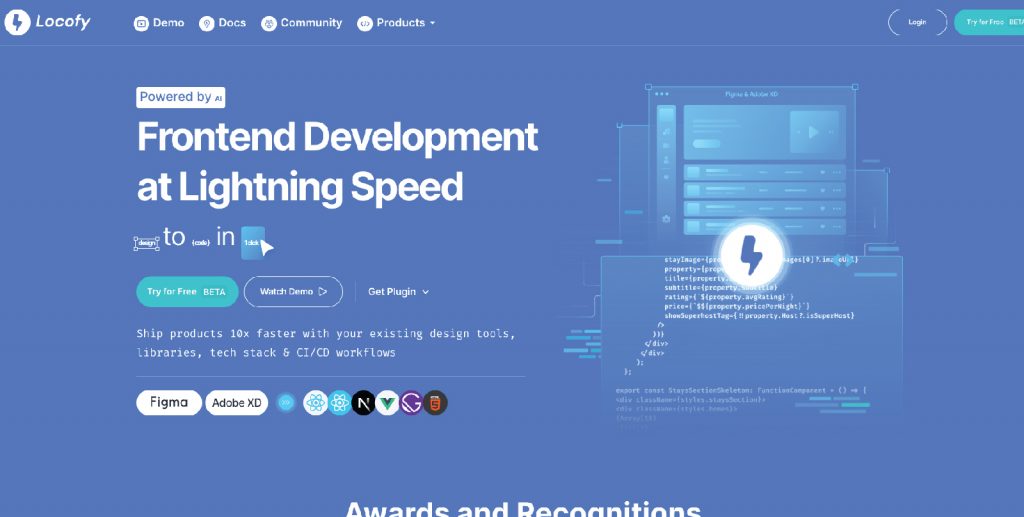
Locofy.Ai is among the most amazing plugins and is useful for converting Figma to HTML. As the name implies, it automates the procedure using AI. This provides sophisticated features for effective design-to-code conversion. When you need to turn your designs into a responsive, live prototype that functions like the real thing and runs on code, you utilize it.
It enables you to test your designs in a real-world setting prior to implementation by offering a live prototype. This plugin will exactly and perfectly build the HTML code after fully analyzing your design. It guarantees smooth and automated conversion of simple to complex design elements and layouts from design to code.
Why Opt for Locofy.ai?
- It makes the process of designing to coding easier
- Enables designs to be optimized for improved code production
- Utilizes AI to automate Figma to HTML conversion
- Creates responsive, live prototypes that function like the real thing
- Enables testing of designs in a real-world setting before implementation
- Generates HTML code precisely after analyzing the design
Figma to HTML Conversion starting at $180
Begin your custom website journey with our expert Figma to HTML conversion services starting at just $180.
Conclusion
Building digital solutions can be difficult, particularly in situations where the developer and designer do not work together in collaboration. This is where the user-friendly conversion plugins come in handy.
All in all, here’s the guide to converting your designs into high-quality functional code. We have added the best benefits of choosing the right plugins for Figma to code conversions followed by the 10 best plugins to make the process easier.
Every plugin has special characteristics to suit particular requirements, ranging from sophisticated interaction prototypes to responsive design. With these plugins, you may avoid the difficult work of choosing and hiring Figma to HTML companies and translating Figma designs into executable HTML and CSS code.
Understand what you need and then choose the right plugin accordingly. If you are for expert guidance, you can reach out to Pixel Perfect HTML. Our team can thoroughly go through your requirements and help you choose the right plugin and can help you with conversion and editing to deliver the best digital solutions.