Figma vs Miro: Guide to Picking the Best Design Tool
Figma and Miro are the trending digital design and collaborative tools among the UX/UI designing industry, today. Both serve a distinct purpose with their unique capabilities. Based on the project scope and use, designers can use either or both in conjunction with third-party applications.
Figma is a cloud-based design tool that focus on creating and editing vector-based designs in real-time. While, Miro is an ideation and project management tool that allows designers to collaborate in real-time. So, which is a better tool to use? Let’s explore the features and functionality of Figma vs Miro to help you make an educated decision.
Did You Know?
Miro competes with 24 collaborative-whiteboards tools and currently has an 85.93% market share. (courtesy: a report by 6Sense)
What is Figma?
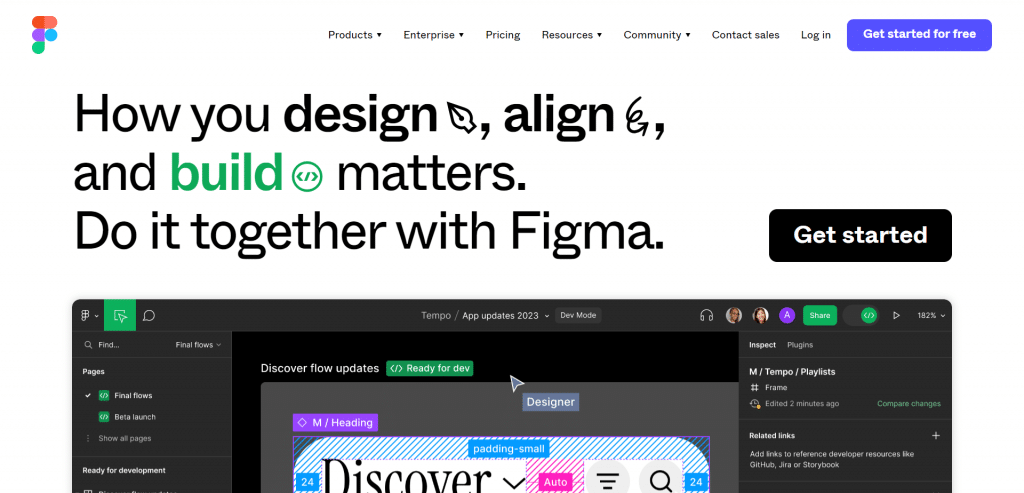
Figma is a powerful and versatile design tool that operates on the cloud, enabling multiple UX/UI designers to work on designs, simultaneously. This cloud-based platform eliminates the problem of version control and streamlines the workflow for all-sized teams.
Benefits
Learning Curve
This cloud-based collaborative platform is easy to use but requires a steep learning curve initially; especially for users who are unacquainted with design tools.
Real-time Collaboration
UX/UI designers can seamlessly collaborate in real-time by editing and providing feedback on designs. Thus, ensuring smooth teamwork.
Versatile Prototyping
Figma allows UX designers to develop intuitive, creative, and responsive prototypes without additional tools. It’s a brilliant tool for testing interactions and user flows.
Vector Editing
For creating and editing icons, shapes, and paths with precision to maintain robust design layouts scalable across devices and platforms, this tool is an excellent.
Disadvantages
Limited Photo Editing
Since, Figma purpose is collaboration and design, hence photograph editing capability is limited. However, by using third-party tools advanced editing on photos can be done.
Features
| Vector Editing |
Individual elements can be easily edited without modifying the design layout or losing quality of the design |
|---|---|
| Smart Animation |
Dynamic and interactive designs are created by using animations and transitions. |
| FigJam |
Whiteboard space to ideate and collaborate among teams. |
| Prototyping |
User-friendly and interactive prototypes are created with drag and drop feature without writing code. |
| Real-time Collaboration |
Effortless teamwork with edits and feedback simultaneously in real-time. |
| Version History |
Modifications and changes can be easily tracked for measuring the progress of project’s milestones. |
| Ample Workspace |
It supports creative freedom by providing extensive workspace for all-sized projects. |
| Integrations & Plugins |
Workflow and functionality can be enhanced by using third-party tools on the platform. |
| Design Libraries |
Several design templates offered to build and maintain efficient and consistent design layouts for digital products. |
| Inspection Tools |
Export and examine codes for robust development for iOs, CSS, and Android platforms |
| Layer & Grid Management |
Efficiently organize designs by suing advanced layers and grid system. |
GET LIVELY & RESPONSIVE WEB PAGES WITH OUR FIGMA TO HTML CONVERSION !
Contact us with detailed information about the project and get a quote NOW!!!!.
What is Miro?
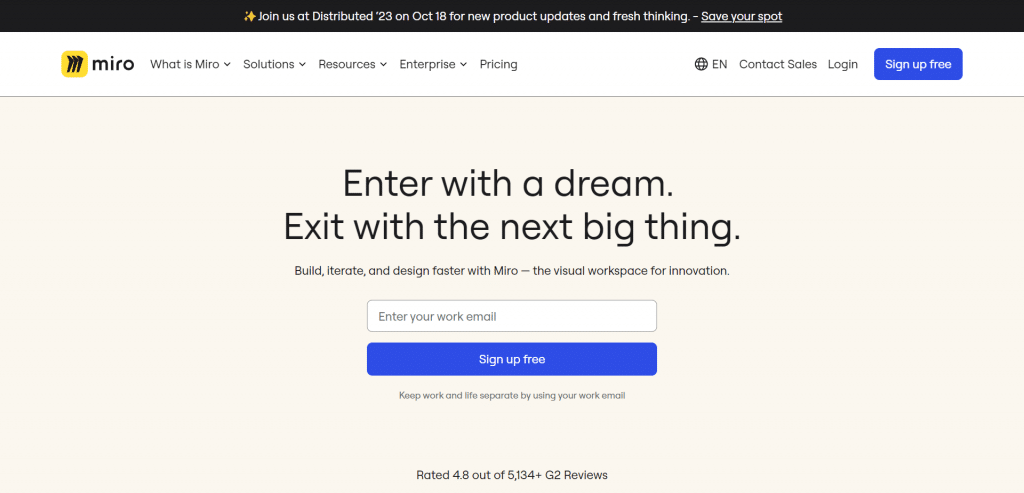
Miro is a digital whiteboard tool that enables teams and individuals to effectively collaborate, ideate, and plan projects in real-time. This platform is designed for creative thinking, visual collaboration, and problem-solving across use cases and industries.
Benefits
Collaboration in Real-time
It’s a powerful tool for remote teams as Miro allows multiple users to work simultaneously on the shared virtual whiteboard.
Versatile Workstation
Diverse forms of visual content can be created such as mind maps, diagrams, wireframes, and flowcharts.
Extensive Library of Templates
It offers diverse sets of custom templates for fulfilling the objectives of different purposes and industries, thus saving effort and time on project completion.
Third-party Integrations
To enhance workflow efficiency, it integrates seamlessly with third-party applications such as Google Workspace, Slack, and Microsoft Teams.
Remote Work Capability
This digital platform allows real-time brainstorming and project planning among remote teams.
Disadvantages
Sharp Learning Curve
Miro’s features and interface can overwhelm new users and they require time to become proficient.
Limited Design Capabilities
It does not offer advanced graphic design features and tools.
Features
| Virtual Whiteboard |
Individual elements can be easily edited without modifying the design layout or losing quality of the design |
|---|---|
| Templates |
Dynamic and interactive designs are created by using animations and transitions. |
| Sticky Notes |
Whiteboard space to ideate and collaborate among teams. |
| Prototyping |
User-friendly and interactive prototypes are created with drag and drop feature without writing code. |
| Mind Mapping |
Effortless teamwork with edits and feedback simultaneously in real-time. |
| Real-time Collaboration |
Modifications and changes can be easily tracked for measuring the progress of project’s milestones. |
| Integrations |
It supports creative freedom by providing extensive workspace for all-sized projects. |
Did You Know?
Websites created on Figma reported an 95.64% visits and mobile devices reported 4.36% visits during March 2023- May 2023. (courtesy: a report by MarketSplash)
Figma vs Miro: What Are the Differences?
The difference between Figma and Miro lies in their purpose of creation. Figma was created to enable design professionals build interactive web and mobile application interfaces; while Miro is perfect for real-time collaboration on project planning, ideation, and visual teamwork.
Figma is a perfect choice in the following scenarios:
- Creation of interactive design for digital products.
- Need to create UI/UX quickly and easily through pre-made elements.
- Need to build high-fidelity designs with shared libraries.
- Miro is a perfect choice in the following scenarios:
- Need to brainstorm ideas with remote team/ stakeholders in real-time.
- Need to efficiently plan and organize tasks on a visual board (whiteboarding).
Note: Miro offers seamless integration with Figma. Thus, it allows designers to build UX/UI protypes on Miro’s platform, and utilize the Figma’s export feature to transfer the file and apply additional enhancements to the protypes for developing brilliant digital products.
FAQs
How is Figma different from Miro?
Both are web-based designing tools enabling design professionals to create illustrations and vector graphics for digital products, web applications and websites. However, Miro is based on vector graphics and is designed for real-time team collaboration on visual whiteboards.
Can Figma be used like Miro?
Figma is a fantastic tool for design professionals who need to collaborate on projects. Due to its ease of use, multiple features, and low-cost, it’s a robust alternative to expensive design tools like Adobe Creative Suite. However, it has limitation such as it’s not real-time collaboration effective.
Can Miro replace Figma?
With multiple features and low-cost appeal, both are fantastic designing tools. However, they are not interchangeable tools as both have strengths and weaknesses. Figma is created for designing user flows and user interfaces, while Miro creates graphics and illustrations.
Further, Figma is easier to learn and more economical than Miro, which makes it a popular option among emerging designers.
Can Miro be imported to Figma?
Yes. Miro offers effortless integration with Figma. Designers can create prototype on the Miro’s platform and use Figma’s export capabilities to quickly transfer the file for enhancing the visual appeal of the prototype.
Further reading
If you’d like to explore more of the world of design, then these articles might interest you:
The Verdict
Both are fantastic designing tools for design professionals and teams to collaborate. However, Miro is gaining popularity due to its seamless integration, drag-and-drop flowchart creation ability, and effortless real-time collaboration and project planning. Nonetheless, Figma has its advantages with remarkable vector graphics editing capability and competitive pricing. Opt-in for for the right design tool depends on the need of the designer. If they want to brainstorm and collaborate, Miro is the option. However, if they want to create and/or edit the user interface, Figma is suitable.
If you require the assistance of a creative team for Figma to HTML service, get in touch with the Pixel Perfect HTML team. We provide you with the ideal conversion solution for your company’s requirements.